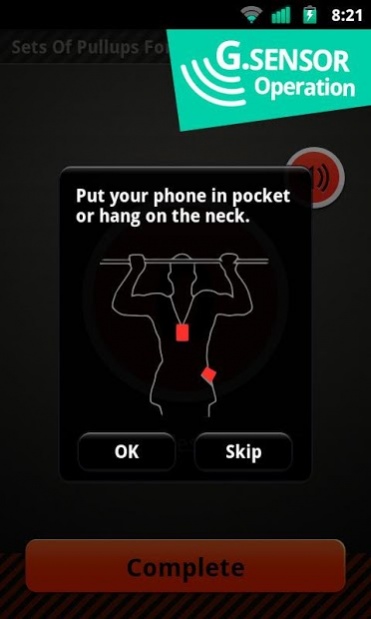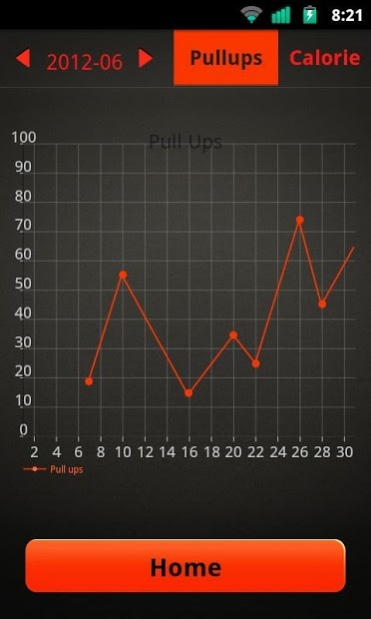Pull Ups Workout 2.113.24
Free Version
Publisher Description
Pull Ups! Train with your Device! Your personal trainer for free!
The best Pull Ups app is coming with its unique design and powerful function.
This is a real personal fitness trainer. This is a cool body builder. Pullups not only helps counting the number of Pullups you do, but also calculates the calorie you lose during every excise and makes the training plan based on your daily training and body status.
In training mode, the pullups app will make a reasonable training plan based on your age and body status. The plan will be divided in to six levels with each level containing several groups of Pullups. Training plan for next group or level will be based on your current training result. In each new level the app will re-evaluate your body status to make sure the plan is customized.
You can not only count the Pull Ups using proximity sensor but also enter the training data manually.
Check out how this app helps you build up your body through doing Pull Ups. It will not disappoint you.
How to use: Put your phone in pocket or hang on the neck
Features:
* Gravity Induced Counting
* Enter training data manually
* Graphs and Statistics
* Training mode
* Freestyle Mode
* Training data back up and restore
* Training Notification
Tag: Pull Ups, Body fitness, exercises, fitness, coach, strength, pullups
About Pull Ups Workout
Pull Ups Workout is a free app for Android published in the Health & Nutrition list of apps, part of Home & Hobby.
The company that develops Pull Ups Workout is Simple Design Ltd.. The latest version released by its developer is 2.113.24. This app was rated by 1 users of our site and has an average rating of 3.0.
To install Pull Ups Workout on your Android device, just click the green Continue To App button above to start the installation process. The app is listed on our website since 2019-02-28 and was downloaded 8 times. We have already checked if the download link is safe, however for your own protection we recommend that you scan the downloaded app with your antivirus. Your antivirus may detect the Pull Ups Workout as malware as malware if the download link to com.northpark.pullups is broken.
How to install Pull Ups Workout on your Android device:
- Click on the Continue To App button on our website. This will redirect you to Google Play.
- Once the Pull Ups Workout is shown in the Google Play listing of your Android device, you can start its download and installation. Tap on the Install button located below the search bar and to the right of the app icon.
- A pop-up window with the permissions required by Pull Ups Workout will be shown. Click on Accept to continue the process.
- Pull Ups Workout will be downloaded onto your device, displaying a progress. Once the download completes, the installation will start and you'll get a notification after the installation is finished.